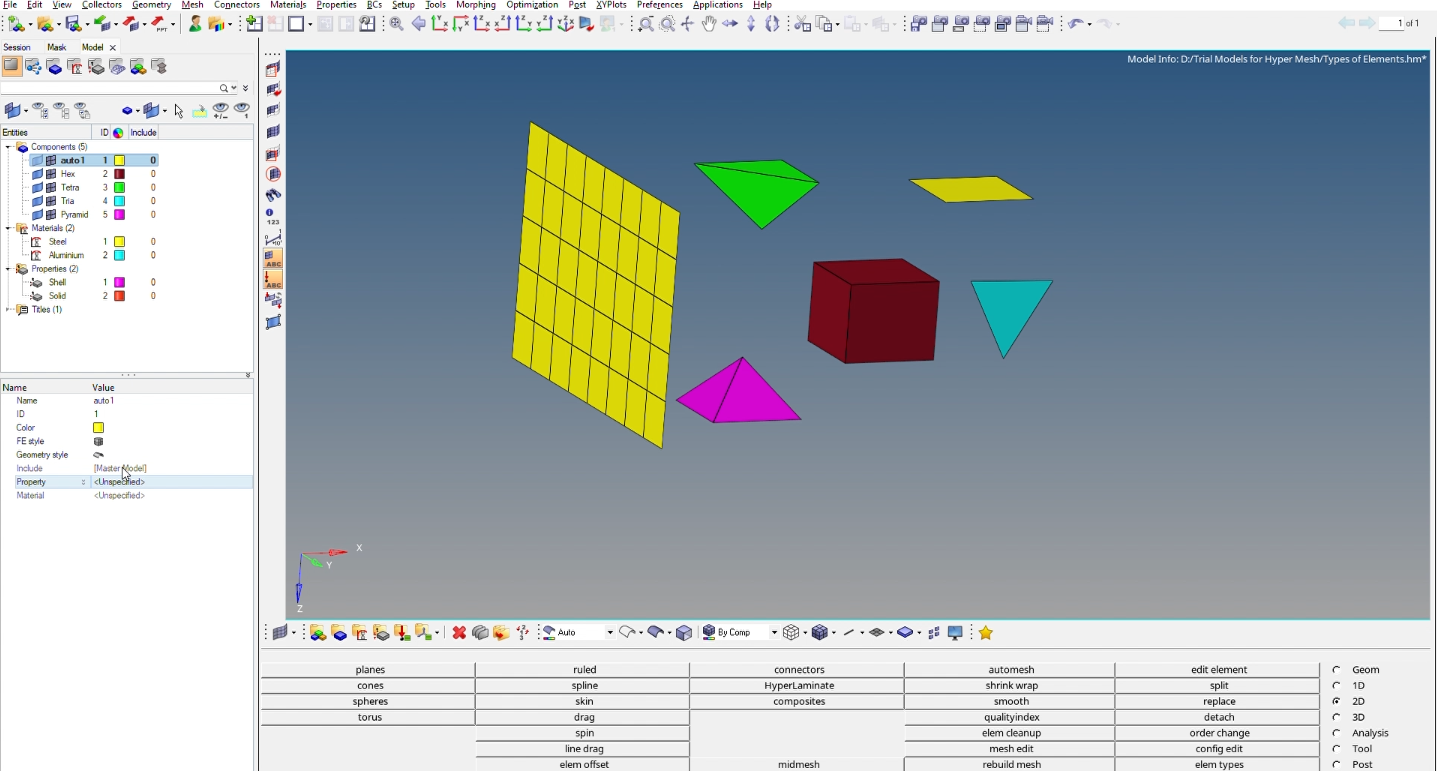In this post, we are going to see the properties and materials options in Hypermesh.
We can create components with good mesh but it is of no use if we do not provide proper property and material to the component in our model.
Understanding property and material is crucial to getting the right results in analysis.
Materials:
We will start with materials. When defining a component, we need to define the material for the same so that the deformation and stresses can be calculated. In Hypermesh, we need to provide Young’s modulus (E), Bulk Modulus (G), Poisson’s ratio (Nu), and density (rho) to define a material to simulate without any problems.`
Let’s look at the different types of card images available for material in Hypermesh:
- MAT1 – It is used to define the properties of isotropic elastic materials.
- MAT2 – It is used to define the properties of anisotropic materials. Can only be referenced by PSHELL, PCOMP, and PCOMPG. Applies only to the triangular, quadrilateral membrane, and bending elements.
- MAT3 – It is used to define properties for axisymmetric and plane-strain elements. CTRIA, CTAXI, or CQAXI element.
- MAT4 – it is used to define isotropic thermal properties.
- MAT5 – It is used to define anisotropic thermal properties.
- MAT8 – It is used to define properties for planar orthotropic elastic materials in two dimensions. It is used in composite modeling.
- MAT9 – It is used to define properties for linear, and anisotropic materials for three-dimensional elements or solid elements.
- MAT10 – It is used to define material properties for fluid elements in coupled fluid structural (acoustic) analysis.
MAT1 to MAT3 is used for structural analysis, while MAT4 to MAT10 is used for thermal and fluid analysis, except for MAT8 and MAT9. You can read more about Materials here.
Now defining a material is not enough for a component. For performing analysis, the type of the component should also be defined, by type here we mean whether it is a shell element, solid element, weld element, etc.
Properties:
Hypermesh offers us a variety of property types some of the most used of which are mentioned below:
- PSHELL: This property is used when you have a 2D element and have to provide the thickness for the same. Thus, thickness and material are the input for this property type.
- PSOLID: This property is used when you have a 3D element. The input type for this type of property is the material of the solid component.
- PWELD: This property is used when you have made some weld joints. The input for this type of property is the beam section, the diameter of the connector, and the material of the weld joint.
- PBEAM: This property is used when we create a beam element either to join or model structures. The input for this is the beam cross-section.
- PCONT: This is used to define property for contact surfaces. The input for this is the value for the friction coefficient.
- PBAR: This is used to define a bar element. The input for the same is material and cross-section.
- PBUSH: This is used to define the property of a bush.
- PGAP: This is used to define a Gap element.
- PCOMP: This is used to define laminate properties like ply material, thickness, orientation, and stacking sequence.
Refer to the video below to learn how to apply material and properties to components.
In the next post, we are going to see what are Boundary Conditions and how to apply them. Don’t forget to follow my Facebook and Instagram pages for regular updates. Till then keep learning.