Understanding the interface and terminologies associated with Hypermesh is crucial to getting started with Hypermesh. In this post, we are going to discuss these terminologies.
We are going to start with understanding the Hypermesh interface.
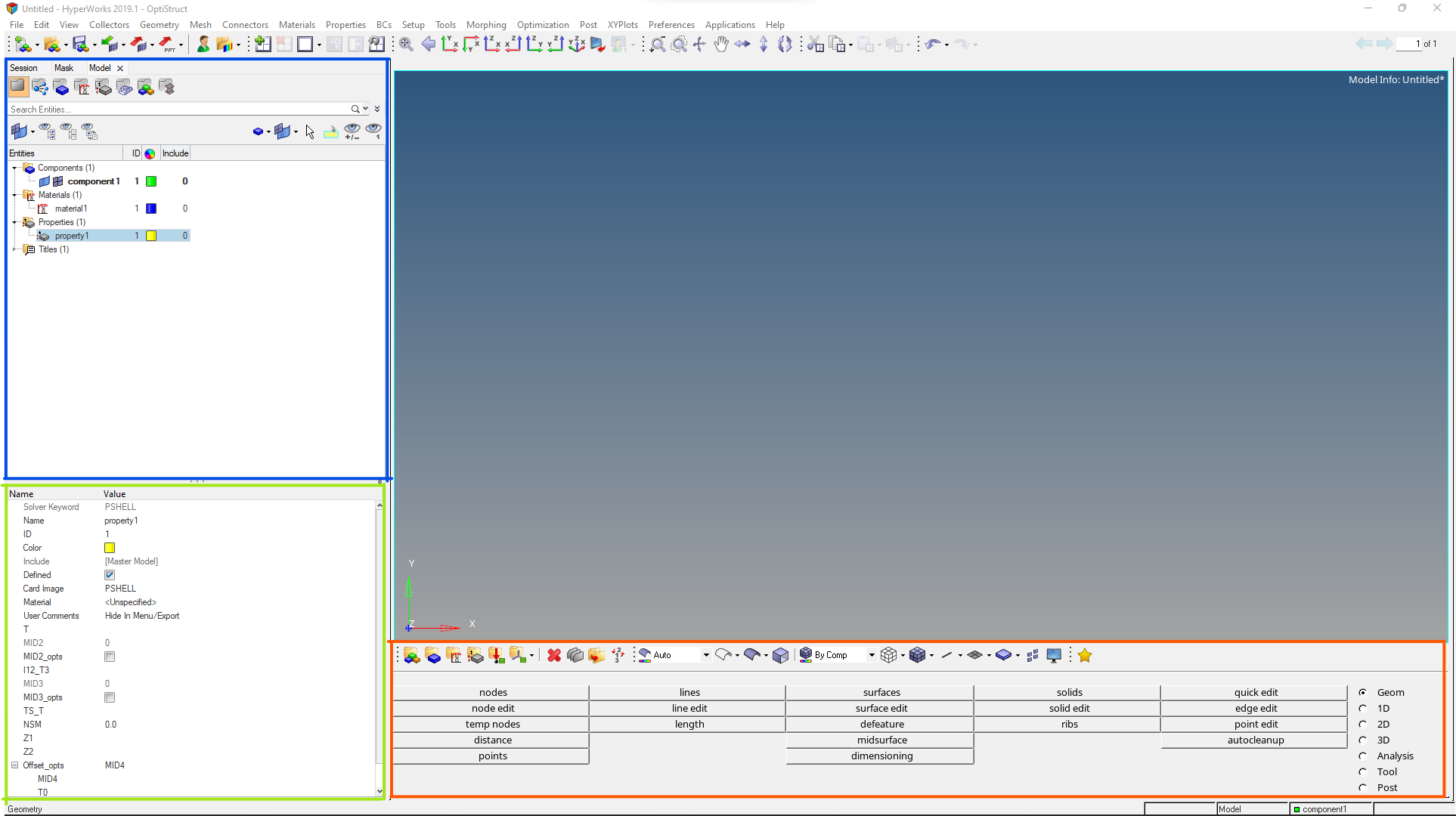
Interface
The above image is the interface that a user can see when they start working with hypermesh.
The area highlighted in the image with the orange box is the area that is generally used for all the actions related to creating mesh, editing mesh and elements, editing geometry, checking mesh, etc.
While area highlighted in the blue box is used to add different components, load collectors, load steps, properties, materials, etc.
And at last, the area highlighted in green is used for editing values for material and element type fields for the entities highlighted in the blue box region.
Terms
Now apart from the interface, it is also important to get familiar with the common terms before you start meshing. Some of the common terms are described below.
- Geometry – In Hypermesh is the imported CAD part file, step file, etc.
- Model – in Hypermesh means the meshed part with properties, material, load collectors and load step.
- Material – It is the material of which the component is made of. We have to specify E, G and Nu value for the material for the solver to calculate the results.
- Property – It describes whether the component is made of shell element, solid element, weld element, or bar element.
- Load Collector – It is used to define constraints and various loads.
- Load Step – It is used to define how, and which loads and constraints are applied.
- Contact Surfaces – it is used to define surfaces that are in contact with each other.
- Contact – It is used to define the type of contact between the contact surfaces.
Refer to the below video for better visualization.
In the next post, we will start getting familiar with the options available in the yellow area. Don’t forget to follow my Facebook and Instagram pages for regular updates. See you all, till then keep learning.
