You have meshed the geometry with lots of effort, but after performing quality checks you found failing elements. Wondering how to repair these failing elements? Check out this post to understand some easy ways to repair these.
In this post, we are going to discuss how we fix 2D and 3D elements failing in quality checks.
We will first start with 2D elements.
Elements can fail due to a variety of reasons. We can check the elements that are failing by going to Tools-> Check elements -> 2D, then check for warpage, Skew, Aspect ratio, and Jacobian. You can save the failed elements and later retrieve them through the mask option.
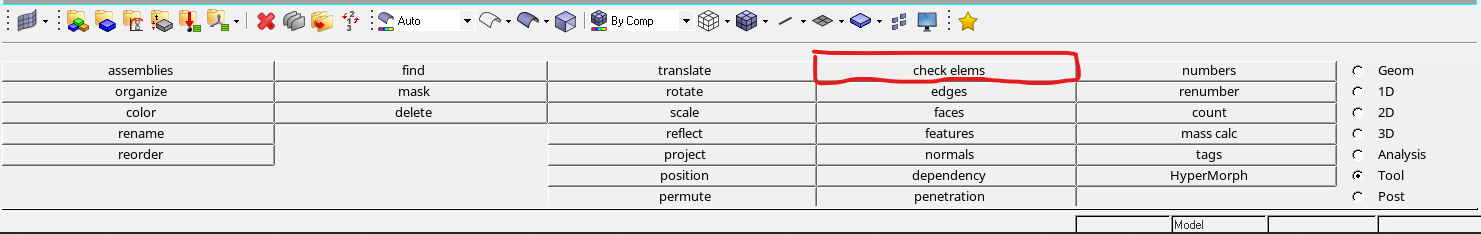
The other way to check and optimize failing elements is through the element quality index which is available under 2D-> quality index. Here you can set the values to check which elements are failing according to your provided criteria. Now to repair these elements you can navigate to the cleanup tools icon on the right-hand side. There are several options available to fix the failing elements.
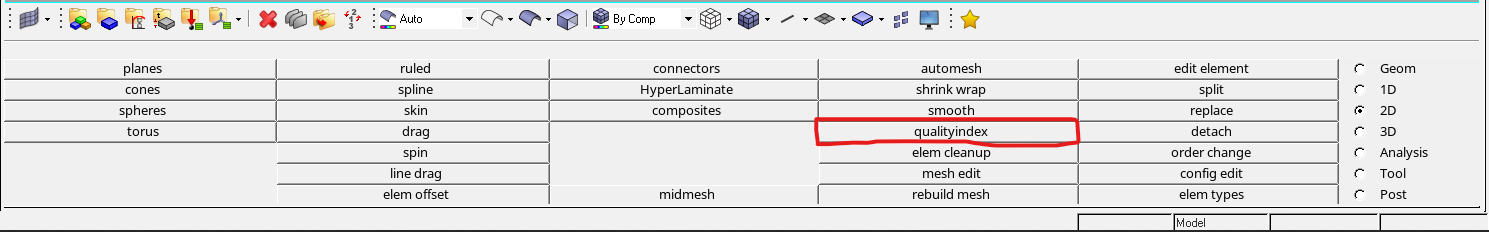
Read about 2D element quality check here.
For the 3D elements:
We can check the elements which are failing in the same way as 2D, but instead of 2D we have to go to 3D, Tools-> Check Elements -> 3D.
Similar to the case of 2D elements there is an option to optimize 3D elements which are failing. Navigate to 3D -> tetramesh -> Tetra mesh -> fix 3D elements. Similar to the quality index option in 2D you can set your criteria for aspect ratio, skew, warpage, Jacobian, etc. and check the elements which have failed and then select the number of iterations accordingly so that the algorithm can run and try to fix these elements.
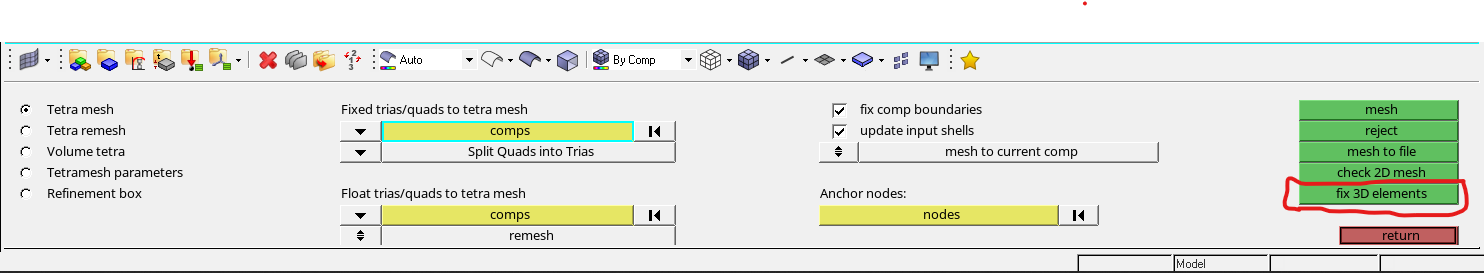
If the above automatic optimization doesn’t work, then we can try to mesh the localized area of the failing elements again with a different size or setting.
Read about 3D element quality checks here.
To see how to use these 2D and 3D element fixes refer to the below video.
This is all for this post, see you all in the next post. Don’t forget to follow my Facebook and Instagram pages for regular updates. Till then keep learning!
